LAC Quick Guide
1) To access the Legislative Action Center (LAC) on the ASHT website:
- Click on “Public Policy” > “Advocacy” > “Legislative Action Center”
2) Once you click on the LAC tab, there are two options shown
- Members – To access the Legislative Action Center, please log in as an ASHT member by clicking “Login with SSO”.
- Your login will be your ASHT login credentials
- Non-Members – To access the Legislative Action Center, please click on “Sign up with Facebook”.
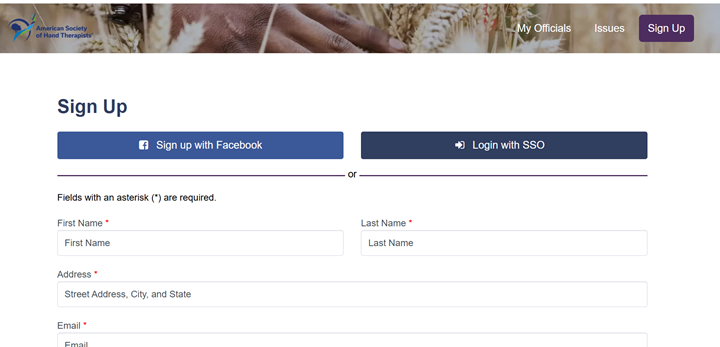
3) Once you click “Write,” your legislators will already be listed with options for email.

4) If you need to update your address, click on “Update”.
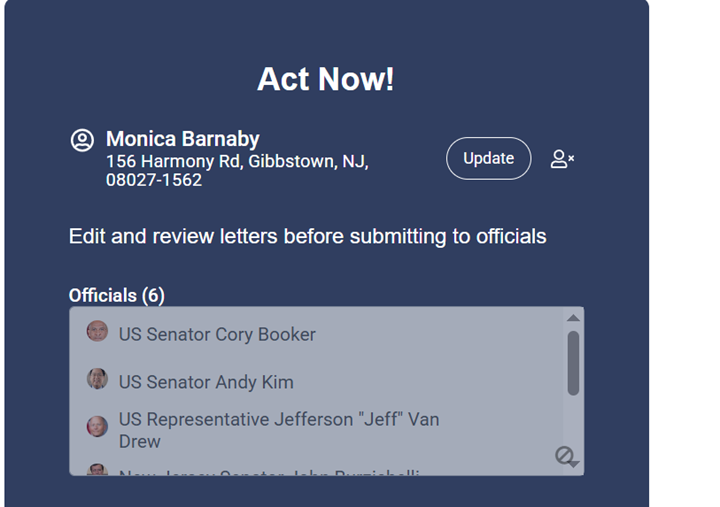
5) To add in your Official’s name on the letter, click on the pencil at the bottom under the letter.
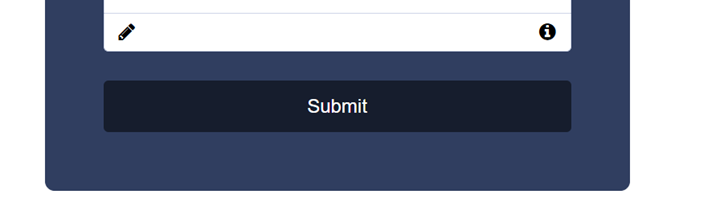
Click “Edit” and then “Submit” to send the letter

